Monthly publication -
April 2001 Issue
![]()
*~*~*~*~*~*~*~*~*
![]()
Welcome to the LCN
 I
was at the NADE's 25th anniversary conference in Louisville, KY last
month. I would like to thank all of you who dropped by our table.
It was nice seeing you all.
I
was at the NADE's 25th anniversary conference in Louisville, KY last
month. I would like to thank all of you who dropped by our table.
It was nice seeing you all.
One of the interesting things I noticed at the conference was how dependent some of us have become on the Internet. I have to admit it, I'm an email junky. I had my laptop with me and couldn't wait to connect to cyberspace from my hotel room. One of the exhibitors at the conference provided complementary computers with Internet connection. There were 6 computers, and most of the time there were people waiting in-line to use them. At least I'm not the only one with this cyber-dependency problem. It's hard to believe the Internet came in to our life just a few years ago. How did we manage without it!
Speaking of the net, if you are amazed at the amount of information you can access and are wondering how to find the time, Frank Christ has a good tip for you this month. If you're thinking of harnessing the power of the net and offering an on-line course, then check out Martha Maxwell's book review. If you think it would be nice if your students can schedule and cancel their appointments via the web, then check out the AccuTrack announcement.
This newsletter is written by volunteers and we would love to have your contributions. Whether you want to share a one-time article with your colleagues or would like to write regularly, the LCN welcomes your submissions. See the Submission Guidelines below for the details.
As usual, we would like you to share this newsletter with your network. So far we received about 460 subscription requests, and our goal is to reach 500 by the end of this month. You can help us by forwarding the address of this newsletter to your colleagues. All you need is to click on the link below and fill-out the email address:
![]() Click
here to share this issue with a colleague
Click
here to share this issue with a colleague
![]()
Thanks. Enjoy the new issue.
Mon Nasser Editor*~*~*~*~*~*~*~*~*
![]()
 Management Strategies & Tips
Management Strategies & Tips
By Frank L. Christ
Tip #10: Keeping Up with the Information Explosion.
A high priority for all learning center directors and staff is knowledge acquisition, dissemination, and application.. Keeping up on the latest research, reading professional journals and newsletters, sharing your reading with staff colleagues, and applying what you are learning as you work with students and faculty. Here are some specific suggestions:
Daily: Schedule quiet time to catch up on your email especially lrnasst for ideas and to ask for assistance with a learning center related question or problem. If you are not now a subscriber, get subscription directions on the LSCHE web portal.
Weekly: Schedule time to browse LSCHE at http://www.pvc.maricopa.edu/~lsche/ -- your learning center information portal. Get involved with its development by making suggestions about new content.
Monthly: Read and share with staff colleagues these learning center related journals and newsletters: Journal of Developmental Education, Journal of College Reading & Learning, Learning Assistance Review, and this Learning Center Newsletter.
Annually: From your list of professional "must reads," select two or three titles and develop a staff reading circle to read and discuss the implications of your reading for the betterment of your center. Put the book discussion on your weekly staff meeting agenda or schedule a half day or all day retreat to do so.
*~*~*~*~*~*~*~*~*
![]()
 Student
Study Skills Tips
Student
Study Skills Tips
By Lucy MacDonald, Chemeketa Community College
Email: lucy@chemeketa.edu
How much textbook reading do you have to do?
Only you know. No one else knows what classes you have and how much textbook reading each professor has assigned. And unless you put it all together, you may not even know. Besides professors don't talk to each other and say "Oh I assigned 5 chapters this week, why don't you only assign 2!" It may be very likely that several professors will assign 5 chapters each all in the same week! How are you going to get all of this reading done?
Well, first of all you need a handle on how much reading in ALL of your courses is required for each week. You need a textbook reading road map. Here's how it goes:
Get out all of you syllabi for all of your courses. Get a large piece of paper and make TWO columns for each class. In the first column, list the Chapters that you have to read for each week for ALL of the courses. Then use the table of contents to count how many pages in each chapter. So if you have to read Chapters 5 and 6 in Biology and there are 12 pages in chapter 5 and 24 pages in chapter 6, then add these together and put them in the second column for a total of 36 pages. Do this for all your courses. This way you will know how many pages a week you need to read.
The final piece is to figure out how much time this is going to take. To do this, you must analyze the time for each textbook. Read for 15 minutes in your Biology textbook and see how many pages you actually read. If it is 3 pages in 15 minutes and you have 12 pages to read, you will need to allow an hour for Chapter 5. Do this for all your courses. Then if you really want to scare yourself, add up how much time you need to allot each week for all the reading that you need to get done!
*~*~*~*~*~*~*~*~*
![]()
 Book Review
Book Review
By Martha Maxwell, Former Director of Student Learning Center, Retired UC Berkeley
Book: Issues in Web-Based Pedagogy : A Critical Primer (The Greenwood Educators' Reference Collection). Author: Robert A. Cole Publisher: Greenwood Publishing Group. Pages: 414. Price: $95. Order: Phone: 1-800-225-5800 or click here to order on-line from Amazon.Thinking of teaching an on-line course? If so, you'll find the answers to most of your questions plus some you haven't thought of asking in this book, a compilation of papers by on-line professors. Topics range from the philosophy underlying on-line teaching to the practical aspects the teacher faces such as the problems disabled students have with on-line learning and how to solve them. The articles begin by disabusing you of the assumption that teaching an on-line class is a simple matter of translating a face-to face course to on-line format. Studies are cited that show that planning an on-line course takes significantly more time than teaching face to face and that on-line instructors spend significantly more time working one to one with students. The extra time occurred even when instructors were given a three pronged preparation program including shadowing an existing on-line professor.
Although on line teaching has the potential of providing quality teaching to
more students, today's experts caution that instructors should limit their
initial course to ten students. Eventually the experts believe that
on-line teaching will make academic
departments obsolete.
Hopefully, on-line instruction will become easier so that instructors won't
become
discouraged and abandon the idea as quickly as they have other
new teaching strategies.
[This review first appeared Jan 26, 2001 on LRNASST. Republished by permission]
*~*~*~*~*~*~*~*~*
![]()
Person of the Month
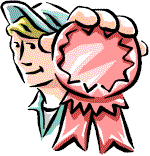 Dr.
Linda Thompson, Director of Student Support Services, Harding University
Dr.
Linda Thompson, Director of Student Support Services, Harding University
Linda Thompson has worked professionally in the field of developmental education/learning assistance in higher education for 20 years, four of those years as a counselor.
Linda is currently Director of Student Support Services and Associate Professor of Psychology at Harding University in Searcy, Arkansas. She is the immediate past president of the National Association for Developmental Education (NADE) and holds the Ed.D. degree in Higher Education from the University of Memphis, where her dissertation research focused on the effect of centralized vs. decentralized developmental education program organization on student retention and achievement. She received her M.Ed. degree in Counselor Education from the University of Arkansas, and her undergraduate degree in Music. She is the editor of the Journal of the Arkansas Association for Developmental Education and has, at one time or other, held every office, except Treasurer, in ArkADE, including president.
One of the highlights of her professional career was attending the Kellogg Institute in 1986, where she received certification as a Developmental Education Specialist. She conceived, proposed and implemented the developmental course program and the learning center at Harding, and she credits her Kellogg practicum, an evaluation of the success of the first year of the developmental program, with the credibility the program gained on campus. After starting the developmental course program on a shoestring, followed by establishing the Learning Center with the help of a Title III grant, Linda implemented a Title IV Student Support Services grant on her campus—and she says she still doesn’t know what she wants to do when she grows up!
Linda has presented workshops nationally on communication skills and multicultural awareness and on uses of the Myers-Briggs Type Indicator in tutor training, counseling and teaching. She has coordinated peer mentoring and peer tutoring programs, taught freshman orientation courses and study skills seminars, and advised freshmen who enter as undeclared majors. She is active in community affairs and serves on a community leadership committee through her local chamber of commerce, where she developed the curriculum for “Searcy Leadership 2000.” She sponsors the Dactylology (sign language) Club on campus and signs for the deaf at her church. She has been married for 32 years to her mathematics professor husband, who has supported her every step of her collegiate and professional career, and she particularly enjoys bragging on her musician son who writes, arranges and sings contemporary Christian music in Nashville!
Congratulations to Linda on all her accomplishment in the learning assistance field, and thanks for being our April Person of the Month.
*~*~*~*~*~*~*~*~*
![]()
Conferences
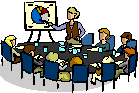
CRLA 2001
Annual PA/NJ Conference
April 5-6, 2001
University of Pennsylvania
A conference for collaboration among student support administrators, learning center and writing center staffs and others to share our expertise ideas and resources, provide research data and trends, discuss new initiatives and best practices. The Keynote Speaker is Dr. Arnold Mitchem, President of the Council for Opportunity in Education.
http://www.geocities.com/crla2001/index.html
*~*~*~*~*~*~*~*~*
CRLA Utah,
Colorado and Wyoming Regional conference
April 19 and 20
Casper College,
Casper, Wyoming.
Contact: Carmen Springer-Davis, springer@acad.ccwhecn.edu
*~*~*~*~*~*~*~*~*
NTA 9th Annual Conference
April 22-25, 2001
Indianapolis, Indiana
The National Tutoring Association (NTA) conference provides the latest in tutor information, training, and the opportunity to network with other tutors and administrators. This year’s keynote speakers are Dr. Al Gronowsky and Dr. John Chaffee . For more information visit the NTA's web site at:
*~*~*~*~*~*~*~*~*
NCLCA Annual Conference
October 3-5, 2001
Evanston, IL
The keynote speaker is Bunk Spann. The mission of NCLCA is to support learning assistance professionals as they develop and maintain learning centers, programs, and services to enhance student learning at the post-secondary level. More information about the conference is available on the NCLCA website:
http://www.eiu.edu/~lrnasst/nclca/index.html.
*~*~*~*~*~*~*~*~*
Let us know about conferences not listed here by emailing lcn@attendance-tracking.com
*~*~*~*~*~*~*~*~*
![]()
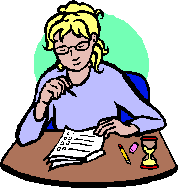 Touring the SBI Website
Touring the SBI Website
By
Susan Marcus Palau
Director,
Learning Center, Purchase College/SUNY
Email: Susan.Palau@Purchase.edu
Visiting the SBI website reminded me of going to the shoe store when I was a little girl. If you are old enough, you might remember standing in the x-ray box and looking into the viewer to see your x-rayed feet while the salesperson did similarly to judge if the new shoes were the right size. Aside from what we now know about the harmful effects of frivolous x-rays, how magical it seemed to be able to determine in just a glance that the shoes you were hoping to get were the proper fit. To extend this idea, wouldn't it be nice, as learning center directors, to be able to tell at first glance just what ails a particular student and then recommend the proper service for the student's problem? The closest thing to the shoe x-ray box is the Study Behavior Inventory (SBI) V2.0 described in Andragogy Associates' website.
This website's homepage has a kitten on it that instantly reminded me of my deceased Fluffy as a youngster. Overtaken by nostalgia and longing, I could not resist the rest of the menu and so began my tour of this site. My first stop was in "Overview", which nicely summarized SBI V2.0. This is a self-administered computerized assessment that will tell the student and learning center staff the quality of the student's short-term study behaviors, long-term study behaviors and academic confidence. In addition to getting percentile scores in these areas, SBI will report on the student's proficiency in time management, study reading, general study habits, listen-note taking, writing, test-anxiety, test-taking and faculty relations. Once this is known, the student will receive a customized referral to the appropriate department or office on campus that will address his/her learning deficiencies.
The next stop on this website is the "R&D" page. Actually I was quite impressed by the scholarly tone of this page. Reprinting an article from the Journal of Developmental Education by Leonard B. Bliss and Richard J. Mueller entitled Assessing Study Behaviors of College Students: Findings from a New Instrument, this paper describes the difference between study behaviors, which are what students actually do in the academic setting and study skills, which are the strategies that students are able to do. In other words, a student may have all the right techniques for actively reading the textbook (study skill) but nonetheless will spend all of his or her free time reading email (poor study behavior). The designers of this assessment believe that educators cannot assume that students will exhibit poor study behaviors because they do not have the necessary study skills. This assumption may be without foundation. Therefore an assessment like the SBI may be of great help separating these two variables.
The third stop in the SBI website is "Features". Clear descriptions of the SBI Manager and the Options Menu are given along with an interesting tidbit - that the SBI comes in "Paper and Pencil Version". This can be ordered directly from the publisher and is appropriate for giving to large groups. Each survey is scored on the computer and a similar handout to the computerized version is had in about a minute.
A big part of the SBI website is the "Tour the SBI" section. Besides showing examples of what the actual assessment looks like, you get to see the paper and pencil form and judge for yourself the merits of the 46 items that make up this assessment. These items seem to cover all aspects of attitude relating to study behavior and study skills.
The address for the SBI website is http://www.sbi4windows.com.
*~*~*~*~*~*~*~*~*
![]()
Awareness, Accommodations
and Technical Assistance for University Students with Neurological Disabilities
By Professor Reagan-Lorraine Lavorata Email: lavoral@sunysuffolk.edu
In this article, I will be giving an overview of neurological disabilities and some of the ways that people with these kinds of disabilities can be accommodated in the work place and at the university. It will be demonstrated what role assistive technology, personal assistance and special training play in the success of students, employees and faculty with disabilities. The important issue of the role of personal assistance and technology and why they are necessary accommodations especially for those with neurological disabilities, will be expounded upon.
[Click here to read this article]
*~*~*~*~*~*~*~*~*
![]()
Internet Resource of the Month
 DSSHE Listserv
DSSHE Listserv
DSSHE-L - The Disabled Student Services in Higher Education is an email discussion list for college students who have disabilities and especially for staff of disabled student services at colleges.
To join
DSSHE-L List, send an email message to listserv@listserv.acsu.buffalo.edu
with no subject, and in the body (text) of the message include only this one
line:
subscribe DSSHE-L your name
Messages posted to DSSHE are archived, and you can view or search an archive of messages posted
on DSSHE since July of 93. To view the archives, visit this web page:
http://listserv.buffalo.edu/archives/dsshe-l.html
*~*~*~*~*~*~*~*~*
![]()
Software Pick
 Password
Plus
Password
Plus
Many web sites require you to sign in with an ID and a password. These include your on-line email program, broker, travel site, and other membership-based sites. You might be tempted to use the same ID and password in all these sites, but then you will be compromising the security of your access. The better option is to use different passwords, but how do you keep track of all these passwords?
Password Plus is a little utility that can help. It supports an unlimited number of users and permits each to keep an individual, encrypted, password-protected list of their passwords. Stored names and passwords can be copied and pasted into other applications or can be sent automatically by using the Passwords Plus Monitor that resides in the system tray. When the monitor recognizes a window title, it sends the information, complete with tabs and carriage returns that fully automate the process. You can have the program generate new passwords, assign expiration dates, and browse and print the password list.
Password Plus requires Windows 95 or later. The software is free to try with a $12 registration fee if you decide to keep it. You can download a copy by visiting this web site:
http://www.dlcwest.com/~sorev/password.htm
*~*~*~*~*~*~*~*~*
![]()
Windows Tips of the Month
 Shortcut
to the Net
Shortcut
to the Net
If you're like most Windows users, you probably use Windows Explorer a lot for copying and moving files, launching programs and documents, and maybe you even use it for some advance functions as mapping network drives, finding files, and changing file association (check the Windows tip in the November issue).
While you're at it, check this trick as well. First launch Windows Explorer. You can do so quickly by simply holding down the Windows logo key on your keyboard and pressing the "E" key. When the Windows Explorer is up, type www.cnn.com in the address area where it says "My Computer" and press "Enter". The address area is shown below:
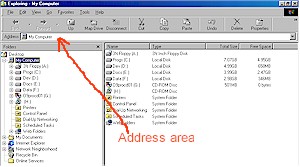
As if by magic, your Windows Explorer will transform itself to Microsoft's Internet Explorer, complete with the browser's menu and buttons!
As a side note, this integrated capability is one of of reasons the justice department wants to split up Microsoft, accusing it of using its Operating System dominance to unfairly compete with companies like Netscape. Do you think this is true or do you think that this integration is in the user's best interest?
*~*~*~*~*~*~*~*~*
![]()
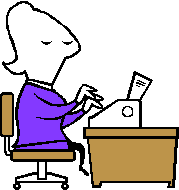 MS
Word Tip of the Month
MS
Word Tip of the Month
Quick Navigation
If you want to quickly move from one place to another in your Word document, double click on the "Page .." area at the bottom left corner of MS Word:

The find and replace window will pop up:
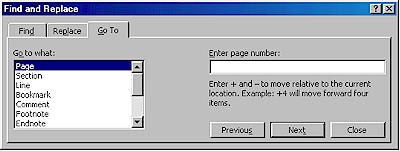
This windows offers you some powerful option for navigating your document. For example, if you know the number of the page you want to view, simply type it in the entry box and hit "Enter", and Word will take you there. Not sure what's the number is, but know it's 5 pages down? Simply type +5 and hit Enter! What if you are not sure? Estimate the number of pages and go there, then use the "Previous" or "Next" buttons to browse the pages. This functionality is not limited to "pages". You can select "Section" or any of the other option available in the list box on the left to navigate your way around. You can even click on the "Find" tab to type a word and go to it. Play with this option a little to get familiar with it. It will come in handy!
*~*~*~*~*~*~*~*~*
![]()
 What Goes Around Comes Around
What Goes Around Comes Around
A poor Scottish farmer was out walking one day when he heard a plaintive cry for help coming from a nearby bog. He ran to assist and found a young boy, mired to the waist in the black muck. Extending his staff, the farmer pulled the boy out.
The next day, a handsome team and carriage came up to the Scotsman's small hut, and an elegantly dressed gentleman stepped out. He offered a reward to the Scotsman, who refused it.
Just then the farmer's young son came to the door. Seeing him, the gentleman made the Scotsman an offer: "Let me take your son and give him a good education. If the lad is anything like his father, he'll grow into a man you can be proud of."
The Scotsman liked this and shook hands on the bargain.
In time, the Scotsman's son graduated from St. Mary's Hospital Medical School, London. He later became Sir Alexander Fleming, the noted discoverer of penicillin.
Years later the nobleman's son was stricken with pneumonia, but was saved through the use of penicillin. The nobleman was Lord Randolph Churchill, and the son was Winston Churchill.
*~*~*~*~*~*~*~*~*
![]()
On the Lighter Side
 Word
Origin
Word
Origin
The 'Car Talk' show (on NPR) with Click and Clack, the Tappet Brothers
have a feature called the 'Puzzler'. One of those was about the battle of Agincourt. The French, who were overwhelmingly favored to win the battle, threatened to cut a certain body part off of all captured English soldiers so that they could never fight again. The English won in a major upset and waved the body part in question at the French in defiance.
The puzzler was: What was this body part? This is the answer submitted by a listener:
Dear Click and Clack,
Thank you for the Agincourt 'Puzzler', which clears up some profound questions of etymology, folklore and emotional symbolism. The body part which the French proposed to cut off of the English after defeating them was, of course, the middle finger, without which it is impossible to draw the renowned English longbow. This famous weapon was made of the native English yew tree, and so the act of drawing the longbow was known as "plucking yew". Thus, when the victorious English waved their middle fingers at the defeated French, they said, "See, we can still pluck yew! PLUCK YEW!"
Over the years some 'folk etymologies' have grown up around this symbolic gesture. Since 'pluck yew' is rather difficult to say (like "pleasant mother pheasant plucker", which is who you had to go to for the feathers used on the arrows), the difficult consonant cluster at the beginning has gradually changed to a labiodental fricative 'f', and thus the words often used in conjunction with the one-finger-salute are mistakenly thought to have something to do with an intimate encounter.
It is also because of the pheasant feathers on the arrows that the symbolic gesture is known as "giving the bird".
And yew all thought yew knew everything!
*~*~*~*~*~*~*~*~*
![]()
Quotes
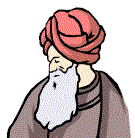 "Always
do what you are afraid to do."
"Always
do what you are afraid to do."
Ralph Waldo Emerson
*~*~*~*~*~*~*~*~*
"There is no mistake so great as the mistake of
not going on."
William Blake
*~*~*~*~*~*~*~*~*
"It is a very hard undertaking to seek to please everybody."
Publilius Syrus (~100 BC)
*~*~*~*~*~*~*~*~*
"Get a good idea and stay with it, and work it until it's done and done right."
Walt Disney
*~*~*~*~*~*~*~*~*
"Don't
go around saying the world owes you a living; the world owes you nothing; it was
here first."
Mark Twain
*~*~*~*~*~*~*~*~*
"Never go to a doctor whose office plants have died."
Erma Bombeck
*~*~*~*~*~*~*~*~*
"I have no particular talent; I am merely extremely inquisitive."
Albert Einstein
*~*~*~*~*~*~*~*~*
![]()
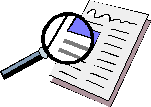 Last Issue
Last Issue
The March issue of the Learning Center Newsletter featured:
A tip from Frank Christ on Getting Involved in Online Teaching/Learning. | |
A review of the book "Practical Approaches to Using Learning Styles in Higher Education" by Martha Maxwell. | |
Dr. Jennifer L. Hurd, our March Person of the Month. | |
Review of LSCHE by Susan Palau | |
Learning To Learn web site. | |
unit-conversion utility | |
Tips on Copying and Moving in Windows. | |
Tip on highlighting characters vertically in MS Word. | |
If I Had My Life to Live Over by Erma Bombeck | |
And more. |
To view the March issue, click here.
*~*~*~*~*~*~*~*~*
![]()
Submissions
Guidelines
Get involved in the learning-assistance community via The Learning Center Newsletter by:
|
Submitting articles of interest to learning-assistance professionals. | |
|
Reviewing books and other learning-assistance resources. | |
|
Informing us about conferences and other happenings. | |
Nominating your favorite learning center professional for the Person of the Month column. | |
|
Sharing resource information with your peers: web sites, publications, etc. |
The average article length is one page written in 12 points size and single line spacing. If the article is long, we might put it in a separate page and show the first few paragraphs in the newsletter with a link to the full article. Send your articles in ASCII text or MS Word format. We will take care of the html conversion. If you want to include images with the article, the preferred format is jpg or gif, but we will convert images in other formats if needed.
The newsletter is usually released during the first week of each month. The deadline for each issue is the 25th of the previous month, so if you would like to submit an article for the next issue, we need to receive it by the 25th of this month. By submitting articles, you give us the right to publish and edit them if needed.
The subject of submitted articles must be of interest to learning-assistance professionals. The editor of this newsletter reserves the right to reject articles at his discretion.
Submitting your article will make you more famous and will help your colleagues worldwide! E-mail your submissions to:
newsletter@attendance-tracking.com
*~*~*~*~*~*~*~*~*
![]()
Feedback
 We certainly hope you find this
newsletter useful and entertaining. We
welcome your suggestions and improvements ideas. To send in your comments, simply
click here.*~*~*~*~*~*~*~*~*
We certainly hope you find this
newsletter useful and entertaining. We
welcome your suggestions and improvements ideas. To send in your comments, simply
click here.*~*~*~*~*~*~*~*~*
![]()
 About the Authors
About the Authors
This newsletter is sponsored by AccuTrack and edited by Mon Nasser from Engineerica Systems, Inc. My thanks to this month's contributors: Frank Christ, Lucy MacDonald, Martha Maxwell, Susan Marcus Palau, Lorraine Lavorata and Dr. Linda Thompson.
*~*~*~*~*~*~*~*~*
![]()
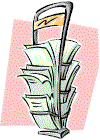 Subscribe / Unsubscribe
Info
Subscribe / Unsubscribe
Info
Subscription to The Learning Center Newsletter is free for learning-assistance professionals. To subscribe simply fill-in the quick subscription form at this web site:
http://www.attendance-tracking.com/join_lcn.htm
Only those who subscribe to The Learning Center Newsletter receive notifications of new issues . If you wish to unsubscribe, e-mail to:
unsubscribe@attendance-tracking.com
Note that the process of tracking members and emailing them is currently handled by humans. If there is an error in your subscription, please email us.
![]() Click
here to send this issue to a friend
Click
here to send this issue to a friend
![]()
*~*~*~*~*~*~*~*~*
