May 2002 Issue
![]()
MS Word Tip
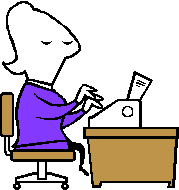 By
Kathleen Riepe
By
Kathleen Riepe
Email: riepe@uwp.edu
Commenting Students Papers
For four semesters, I have been using the Word Reviewing tool to insert
comments in students' papers which are submitted electronically. I believe that students are more likely to revise and less likely to feel
defensive about teacher comments on their papers.
To activate the Reviewing Tool
|
Click on View | |
|
Click on Toolbars | |
|
Click on Reviewing |
Place cursor where ever you want to insert a comment, click on the
yellow "insert comment" button. Usually on the left of the toolbar. Type away! When the student hovers the mouse over the yellow
highlighting, your comments appear.
In order for the yellow highlighting to show up be sure "screen tips" is checked
|
Click on tools | |
|
Click on options | |
|
Click on view |
Make sure the box by screen tips is checked
*~*~*~*~*~*~*~*~*
Do you have a Microsoft Word tip you want to share? E-mail lcn@attendance-tracking.com.
