March 2002 Issue
![]()
MS Word Tip
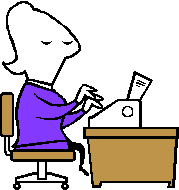 By Mon Nasser
By Mon Nasser
Email: mon@accutrack.org
Quick Selections in Word
Word offer some nice shortcuts for quickly selecting text. Here are some handy ones:
To select a word: double click on any parts of it.
To select a line, click in the left margin next to the line.
To select a sentence, hold the <Ctrl> key down and click anywhere in the sentence.
To select a paragraph, triple click on any word in that paragraph.
To select the whole document, triple click in the left margin, or hold the <Ctrl> key down and click anywhere in the left margin. You can also hold the <Ctrl> key down and and press the letter A down.
To make a vertical text selection, hold the <Alt> key down and drag the mouse up.
*~*~*~*~*~*~*~*~*
Do you have a Microsoft Word tip you want to share? E-mail lcn@attendance-tracking.com.
